Grinders * | Breville Smart Grinder Pro Coffee Grinder
$199.95 $88.10
Grinders * | Breville Smart Grinder Pro Coffee Grinder

Overview
Just When We Thought These Burr Grinders Couldn’T Get Any Sharper, Breville Introduces The Smart Grinder Pro! While This Grinder Can’T Exactly Solve Differential Equations (But Who Can?!), It Can Determine The Process For Grinding Through Equal Levels Of Coffee Across Separate Grind Cycles. Featuring Breville’S Innovative Dosing Technology, Aptly Named The Dosing Iq, This Smarty-Pants Is Designed To Offer Precise Adjustment Of Your Grind Time In 0.2-Second Increments, Along With Easy Saving Functionality For Quick Storage Of Your Preferred Settings. All This In Combination With The Breville Smart Grinder Pro’S 60 Grind Settings Will Make You Wonder How You Ever Drank Coffee Without It!
Features- Grind Settings Galore!: With 60 Different Grind Settings To Choose From, You’Re Sure To Find The Right Grind No Matter What You’Re Brewing!
- Adjustable Top Burr: By Twisting Off The Top Burr To Manually Adjust The Grinders’ Default Settings, You’Ll Find You Can Grind To Finer Or Coarser Levels Than The Default Calibration. We Also Recommend Making This Adjustment As It Can Extend The Service Life Of Your Grinder.
- Automatic Grinding: The Smart Grinder Pro Provides A Simple Platform To Support Your Portafilter For Effortless Activation Of The Auto-Grind Function Simply Slide Your Portafilter Under The Grind Chute And Push It Back Until Switch Clicks.
- Manual Grinding: Keep The Activation Button Engaged With Maintained Pressure From The Portafilter To Take Manual Control Over The Grind Time.
- Removable Bean Hopper: Designed To Contain 1 Full Pound Of Beans, This Hopper Features Easy Removal (One Of The Easiest We’Ve Ever Used) With Just A Flip Of The Locking Handle.
- Pause Function: Pause The Smart Grinder Pro Mid Grind Cycle To Even Out Your Portafilter. Once Your Grounds Are Evenly Settled, Hit The Start Button And The Smart Grinder Pro Will Grind Through The Remaining Amount.
- Programmability: The Smart Grinder Pro Allows For An Easy Selection Of Your Optimal Grinding Time Per Each Shot Within Setting. Once Your Desired Grind Time Is Displayed On Screen, Hold The Program Button Until The Grinder Beeps Twice, Letting You Know Your Grind Time Is Saved.
| Color | Black Sesame, Brushed Stainless Steel, Damson Blue |
|---|
Be the first to review “Grinders * | Breville Smart Grinder Pro Coffee Grinder” Cancel reply
Related products
Grinder Accessories
Coffee Grinders
Coffee Grinders
Grinder Accessories
Grinders * | Pallo Coffeetool Group Head Cleaning Replacement Brush Heads
Grinder Accessories
Grinder Accessories
Coffee Grinders
Grinder Accessories
Grinders * | Pallo Grindminder Grinder Brush And Counter Sweep













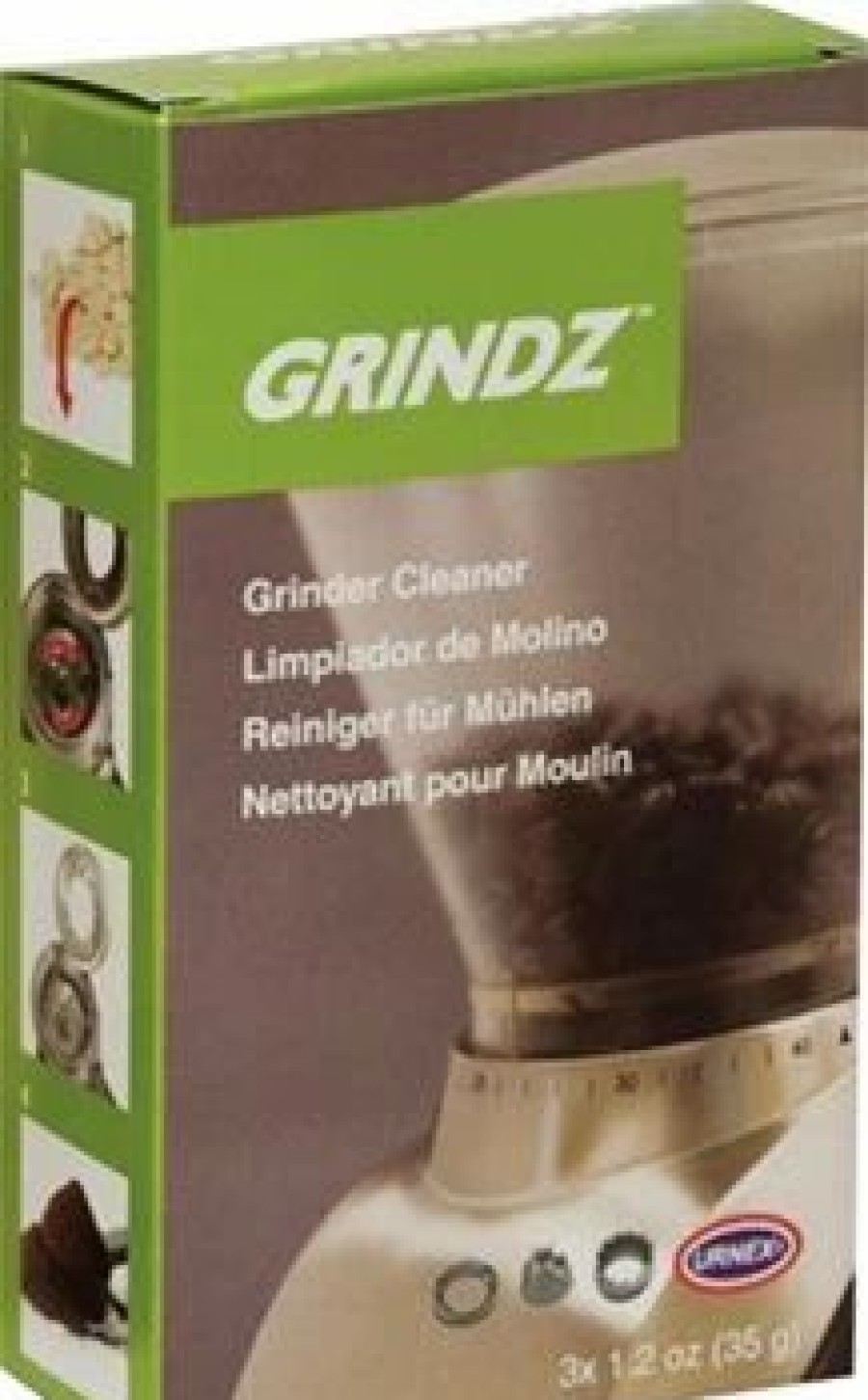
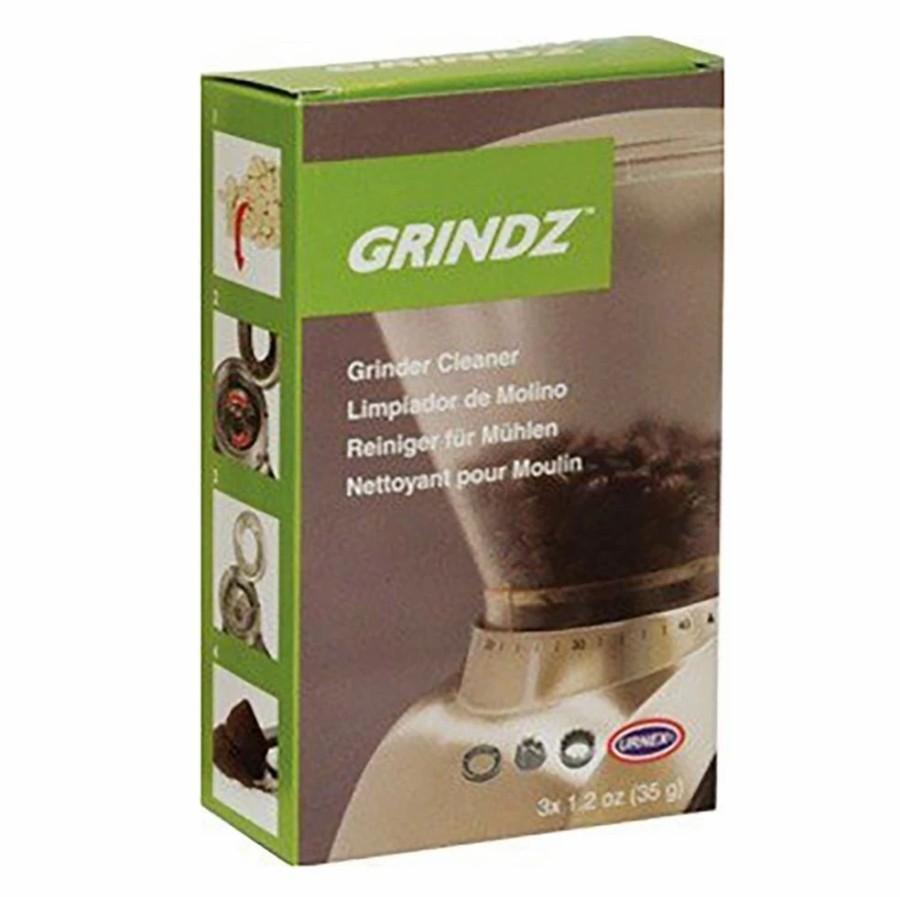




Reviews
There are no reviews yet.